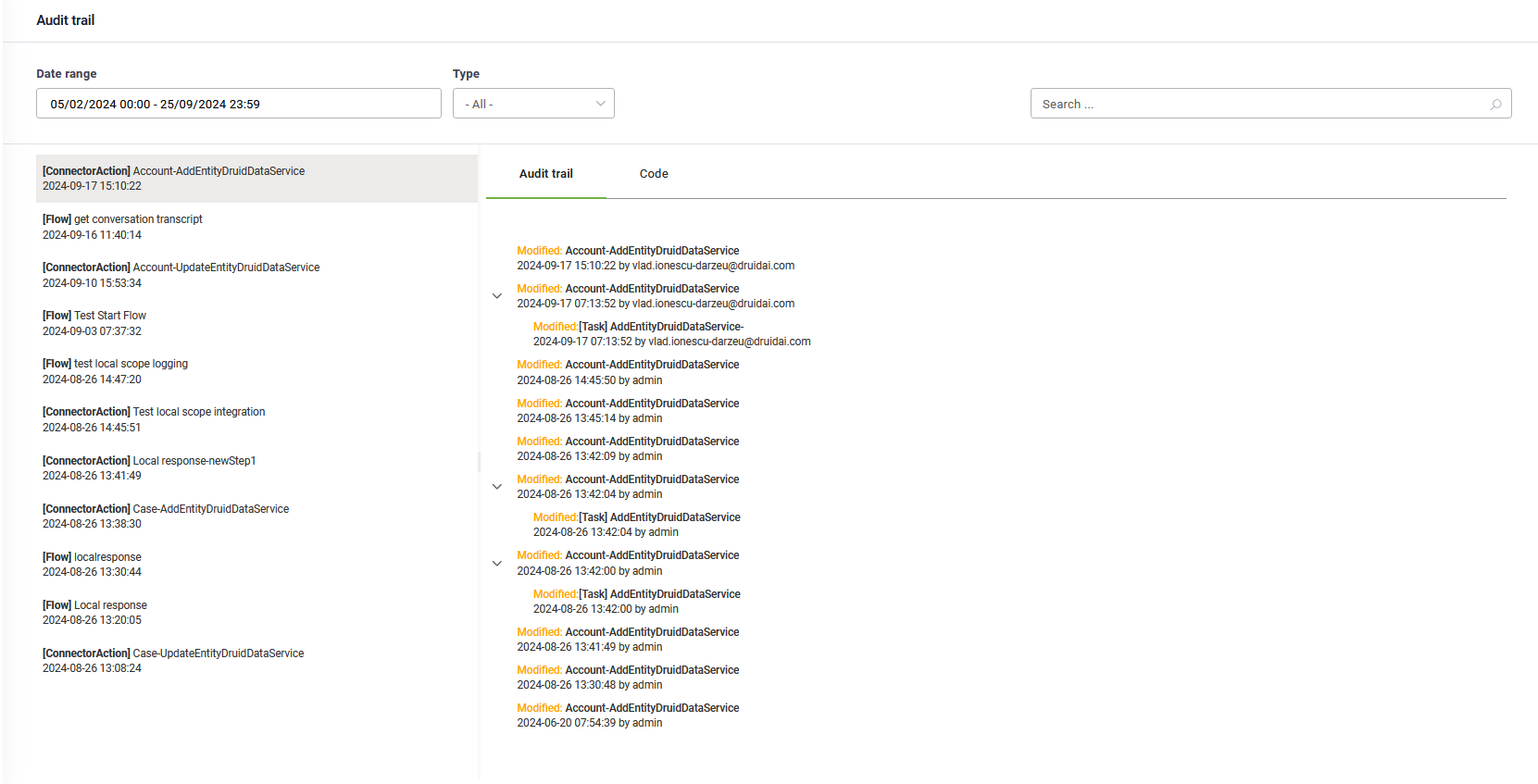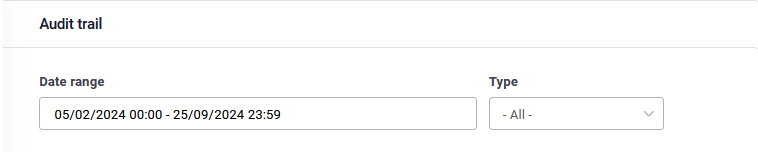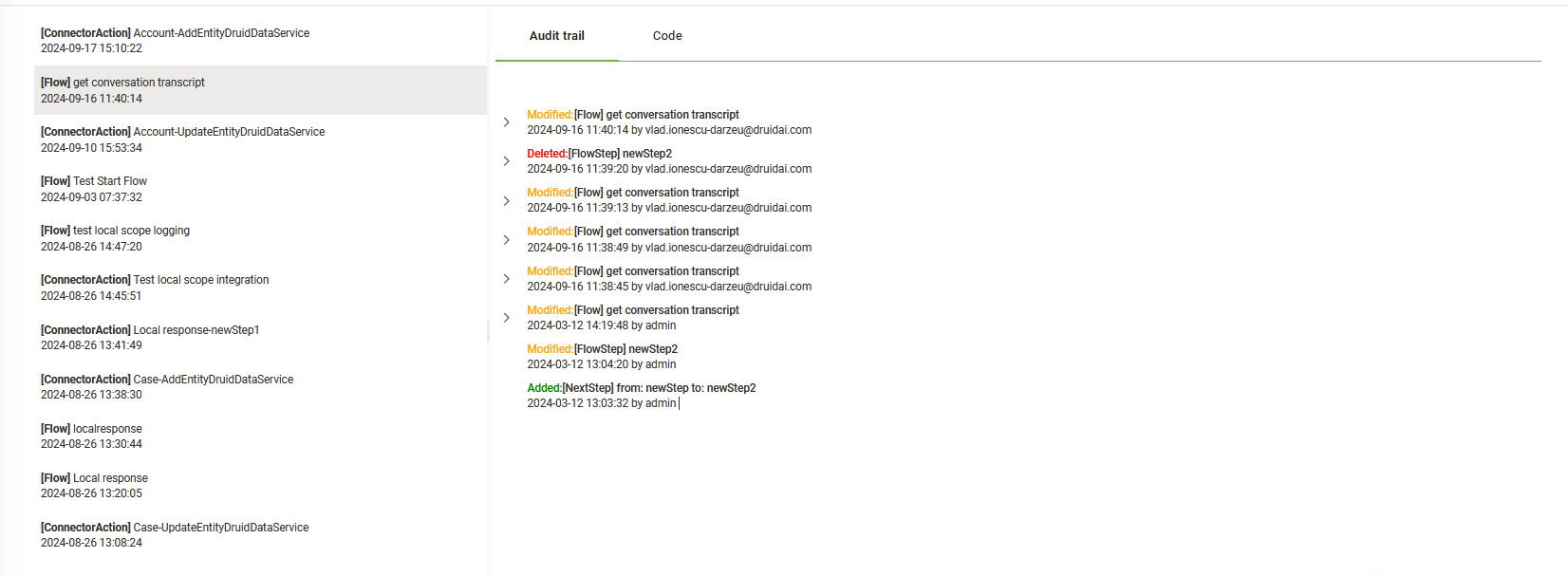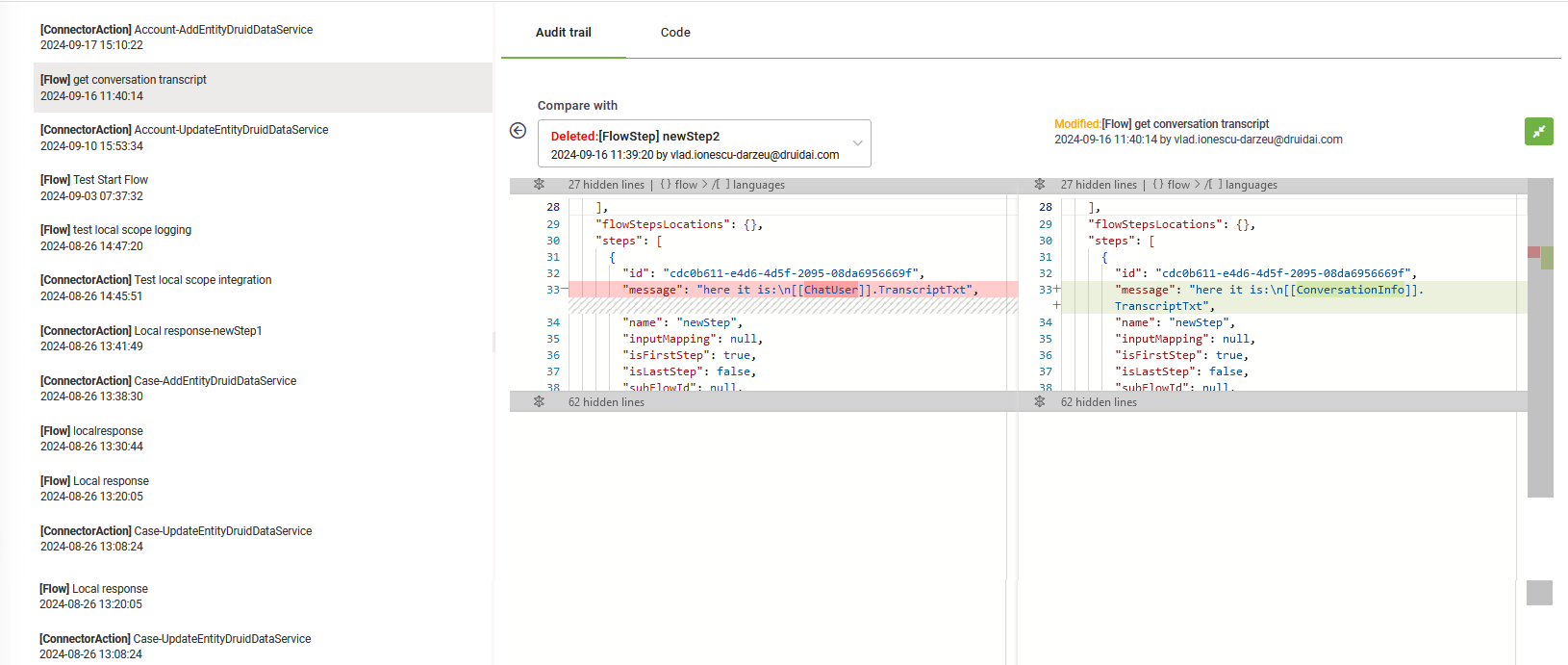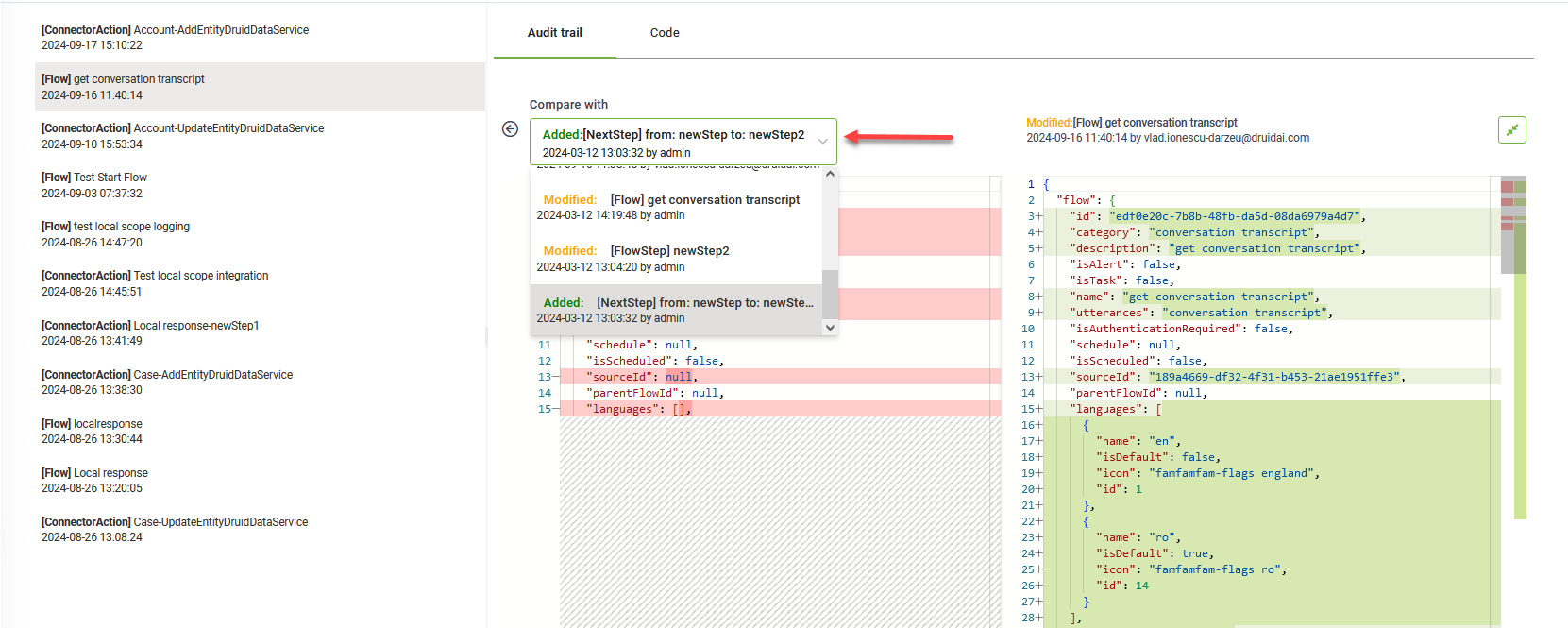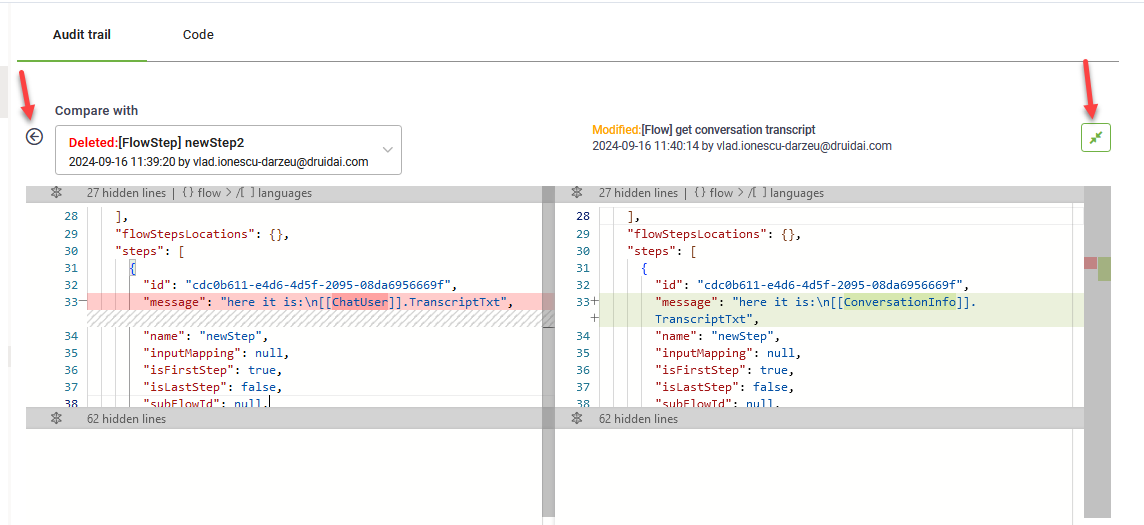Bot Audit Trail
The Bot Audit Trail gives you a complete historical record of all changes made to flows, integrations and apps in the current bot. This feature helps you track modifications, identify who made them, and ensure accountability for updates. You can also compare different versions to review changes in detail, making it easier to maintain and troubleshoot your bot.
To access the bot Audit Trail, from the History & Logs menu, click Audit Trail.
Viewing Changes
By default, the audit trail page displays all changes made today. You can filter the changes by:
- Date range: Select a specific time period to view changes made during that time.
- Type: Filter changes by either Flow or Integration.
Reviewing Changes
To view changes for a specific flow or integration, click the desired item in the list.
The audit trail for the selected record appears on the right, listing all changes made to the item, including the operation performed (added, modified, deleted), timestamp, and the person who made the change.
Comparing Versions
To compare different versions, click the Compare icon (![]() ) at the top-right corner of the page. The current version appears on the right, and the previous version appears on the left.
) at the top-right corner of the page. The current version appears on the right, and the previous version appears on the left.
Green indicates changes in the version you selected to compare, while red highlights changes in the version you are comparing it with.
You can compare the currently selected version with any previous version by selecting the desired log entry from the Compare with drop-down.
To exit the comparison view, click the Back icon or the Compare icon again.